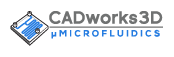SOFTWARE DOWNLOAD
For Pr110 and 285D users, Utility 6.1.0 above need to use with Firmware FW 2.0.3 t27 or above.
FREQUENTLY ASKED QUESTIONS
DLP TECHNOLOGY
CADworks3D utilizes Digital Light Processing (DLP), a resin-based 3D printing technology.
It operates by using a projector to shine light onto a vat of liquid photopolymer resin, which hardens when exposed to light. The projector projects the shape of each layer of the object being printed, and as the build platform moves, the printer adds layer after layer until a solid 3D object is complete. Once completed, the object is cleaned and further cured with UV light. This method is quick, precise and efficient, ideal for creating highly detailed microfluidic devices.
3D printing and traditional methods like photolithography each have unique strengths, and rather than replacing photolithography, 3D printing acts as a complementary tool.
3D printing provides a fast, cost-effective way to accelerate the prototyping stage of device development. Researchers can quickly create and test designs, modify them as needed, and iterate rapidly without the time and expense involved in traditional fabrication. Once a design is finalized and optimized through 3D printing, a researcher can choose to transition to photolithography.
The key differences between Digital Light Processing (DLP) and Stereolithography (SLA) 3D printing lie in how they cure the resin and their impact on print speed, resolution, and precision.
DLP uses a digital projector. The projector shines light in the exact pattern of a layer, curing an entire layer of resin instantly.
SLA uses a laser. The laser moves point-by-point to trace and cure the shape of a layer over a period of time.
Speed and Efficiency
Since DLP cures an entire layer at once, it is significantly faster than SLA. For microfluidic devices that involve more detailed, intricate designs, DLP’s speed advantage can be substantial, especially during the prototyping phase where multiple iterations are needed quickly.
Resolution and Accuracy
DLP’s light projection technology creates consistent curing across each layer. This helps to ensure uniformity in the dimensions of the channels and other features, reducing variations that can negatively impact fluid flow in microfluidic devices. SLA, while precise, may introduce slight inconsistencies in complex features due to the point-by-point tracing of the laser.
Surface Finish
Both DLP and SLA can produce smooth surfaces – important for microfluidic devices involving fluid flow. However, DLP can sometimes offer better surface finishes in small, intricate parts because the entire layer cures at once without overlapping laser traces.
3D PRINTER INFORMATION
At CADworks3D, our primary objective has been to develop tools and solutions that meet the needs of microfluidic and biotechnology researchers.
We quickly recognized that the 3D printing technologies that were available to microfluidic researchers were often repurposed from other industries, leading to gaps or mismatches between the capabilities of the technology and researcher’ expectations.
The UV LED projector is estimated to last up to 25,000 hours.
The power requirements are 100~240 AC, 50/60 Hz.
50cm x 57cm x 59cm
Simply put, no. Each and every CADworks3D printer is shipped from the factory fully calibrated for immediate use. As a service to our customers, we do an additional calibration before we send out each and every unit. This involves printing calibration devices before we ship out each printer.
3D MATERIAL INFORMATION
DLP printers use a specific wavelength of light to cure 3D materials, which is usually in the UV or visible light range (e.g. 385nm or 405nm).
A 3D material will generally be compatible if the wavelength it cures at matches the printer’s wavelength. The ProFluidics 285D has a 385nm wavelength, and the H-Series has a 405nm wavelength.
Yes. Our 3D printers operate on an open material system and so users are able to experiment with different third-party materials that suit their preferences.
ORDERING AND PAYMENT
Depending on stock availability, a 3D printer is shipped within 5 business days upon receipt of a PO. If there is no stock available, it will take over 4-6 weeks.
Prepay or NET30
24 months against manufacturer’s defect
SHIPPING AND DELIVERY
Our Standard shipping terms to consignee from CADworks3D, a subsidiary of Creative CADworks Inc, is CIF (Cost, Insurance, and Freight).
Transportation and Freight Charges: Creative CADworks is responsible for arranging and paying for transportation of the goods to the named destination, including all associated costs, such as inland transportation, handling charges, and export customs clearance.
Insurance Coverage: Creative CADworks will procure and pay for cargo insurance covering the goods while in transit to the named destination. This insurance will be at least at minimum coverage levels as per the CIF clause.
Import Customs and Duties: The buyer is responsible for handling all import customs formalities, paying import duties, and carrying out any necessary customs procedures for the goods once they arrive at the port of destination.
Note: If the buyer requires other INCOTERMS 2020 please email us.
The package dimensions are 70cm x 70cm x 90cm and the weight is 76kg. The weight includes the packaged 3D printer and the packaged accessories, stacked on top of a palette.
All 3D printers and materials are shipped from Concord, ON L4K 0K7, Canada.
TRAINING AND CUSTOMER SUPPORT
After the 3D printer has been delivered, an expert 3D printing technician will reach out to schedule a remote, online training session.
The training runs for approximately 2 hours and covers all the fundamentals of working with your new 3D printing system.
There are several resources to help teach new members how to use the 3D printer.
- We provide a video recording of your initial training session, and several step-by-step PDF guides that cover all the topics discussed in the training sessions in great detail.
- We have curated YouTube playlists that take you through how to set up your 3D printer, and how to perform routine cleaning and maintenance checks.
Should new members of your lab need further help learning the platform, you can reach out to us to set up a new online training session.
The best way to contact us is through email at info@cadworks3d.com.
This is our preferred form of communication as you can provide images or documentation to thoroughly explain any issues you are running into.
OUR DISTRIBUTORS
For distributor purchases, we strongly recommend contacting your distributor first. They have direct access to your order details and can typically resolve issues faster. If you still need help after that, please fill out the form below.

ITALY
-
Phone : +39 06 3540 2933
Email : info@crisel-instruments.it
Address: Via Mattia Battistini, 177, 00167 Roma RM, Italy
SOUTH KOREA
-
Phone : +82 10 9000 8772
Email : sterlingshin@install-company.com
Address : Suite 495, 325 Daedeokdae-ro, Seo-gu, Daejeon, 35214 South Korea